




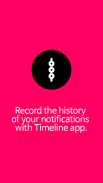


Timeline

Description of Timeline
Timeline is an application designed for users to manage and review their notifications across various apps on their devices. This app is particularly useful for individuals who wish to keep track of their past notifications and activities without losing any important information. Available for the Android platform, Timeline allows users to easily access their notification history at any time.
The primary function of Timeline is to capture and archive notifications from different applications. Users can view a comprehensive list of notifications received, categorized by the app that triggered them. This functionality enables individuals to revisit notifications that may have been missed or inadvertently dismissed. With this app, users can confirm which apps have sent notifications, creating a clear overview of their past interactions.
One of the noteworthy features of Timeline is its user-friendly interface. The design allows for quick navigation, making it simple for users to scroll through their notification history. Each entry includes essential details, such as the app name and the content of the notification, providing context for each alert received. This structured presentation helps users efficiently find specific notifications they may want to revisit.
Timeline also includes a search function that allows users to filter notifications based on keywords or app names. This feature enhances the user experience, as it enables individuals to locate specific notifications without scrolling through an extensive list. The ability to search saves time and ensures that users can quickly access the information they need.
Privacy is a crucial aspect of using Timeline. The app is designed to respect user confidentiality, and it is important for users to be mindful of the type of information they allow to be captured. Users should avoid storing sensitive personal information within the app, as there are inherent risks associated with any digital storage of private data. Maintaining awareness of privacy settings and the information that is saved can contribute to a safer user experience.
Notifications that are not saved by the app, such as deleted messages from platforms like WhatsApp or Facebook Messenger, will not be retrievable through Timeline. This limitation emphasizes the importance of using the app consistently to ensure that important notifications are captured before they are lost. Users are encouraged to regularly check their notifications and utilize the app's features to maintain an accurate history.
The app is particularly beneficial for those who often find themselves overwhelmed by notifications. With its storage capabilities, Timeline allows users to declutter their notification drawer and focus on what matters most. Instead of feeling burdened by a constant stream of alerts, individuals can take the time to review and engage with their notifications at their convenience.
In addition to its primary features, Timeline offers customization options. Users can adjust settings to determine how notifications are displayed, allowing for a personalized experience. This flexibility ensures that users can tailor the app to suit their preferences, further enhancing usability.
For individuals who rely heavily on their devices for communication and updates, Timeline serves as a valuable tool. By providing a centralized location to review past notifications, it enables users to stay informed without the fear of missing important alerts. This organizational aspect can lead to increased productivity, as users can manage their notifications more effectively.
The app's design is optimized for performance, minimizing the impact on device resources. Users can install Timeline without worrying about excessive battery drain or storage usage, making it a practical addition to any Android device. The app operates seamlessly in the background, capturing notifications without disrupting the user's daily activities.
Timeline also takes into account the diverse range of apps available on the Android platform. By supporting a wide variety of applications, it ensures that users can capture notifications from their preferred services. This inclusivity makes it a versatile tool for anyone looking to streamline their notification management.
For those who appreciate having a historical record of their app interactions, Timeline provides a straightforward solution. By collecting and organizing notifications, it offers insights into user behavior and engagement with various applications. This historical perspective can be valuable for understanding usage patterns and making informed decisions about app interactions.
Incorporating Timeline into daily routines can enhance the overall experience of using a smartphone. By facilitating better notification management, it allows users to focus on the content that truly matters. With its straightforward approach and emphasis on privacy, Timeline is a practical app for anyone looking to take control of their notifications.
As users download Timeline, they gain access to a powerful tool for managing their digital communication. The app's capabilities to store, search, and organize notifications contribute to a more efficient and informed user experience. With its emphasis on usability and privacy, Timeline stands out as a reliable option for those seeking to enhance their notification management on the Android platform.


























